Turbo - GoDaddy DNS CNAME
These instructions will help you to set up a DNS CNAME record in GoDaddy.
Find the domain you'd like and click the DNS tab.
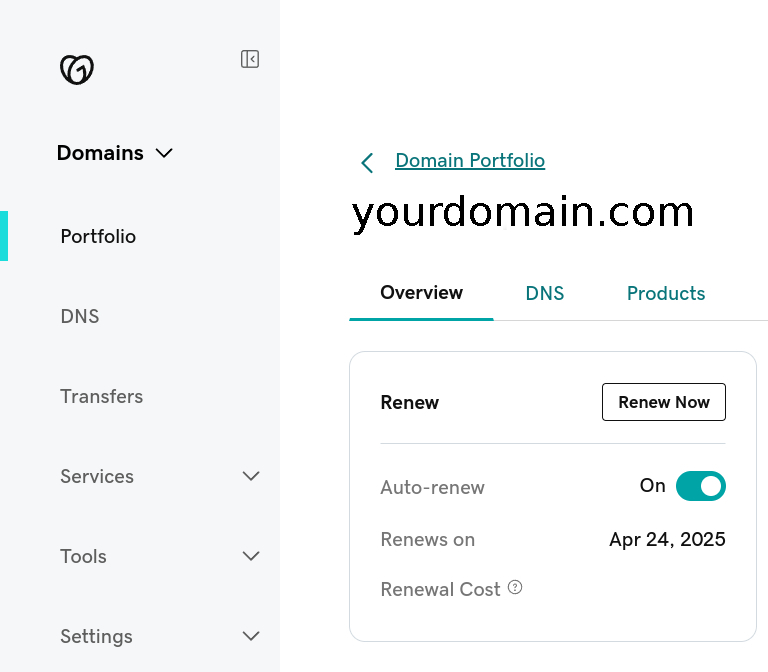
At the top of this page is a button called Add New Record. Click it to create the new DNS entry.
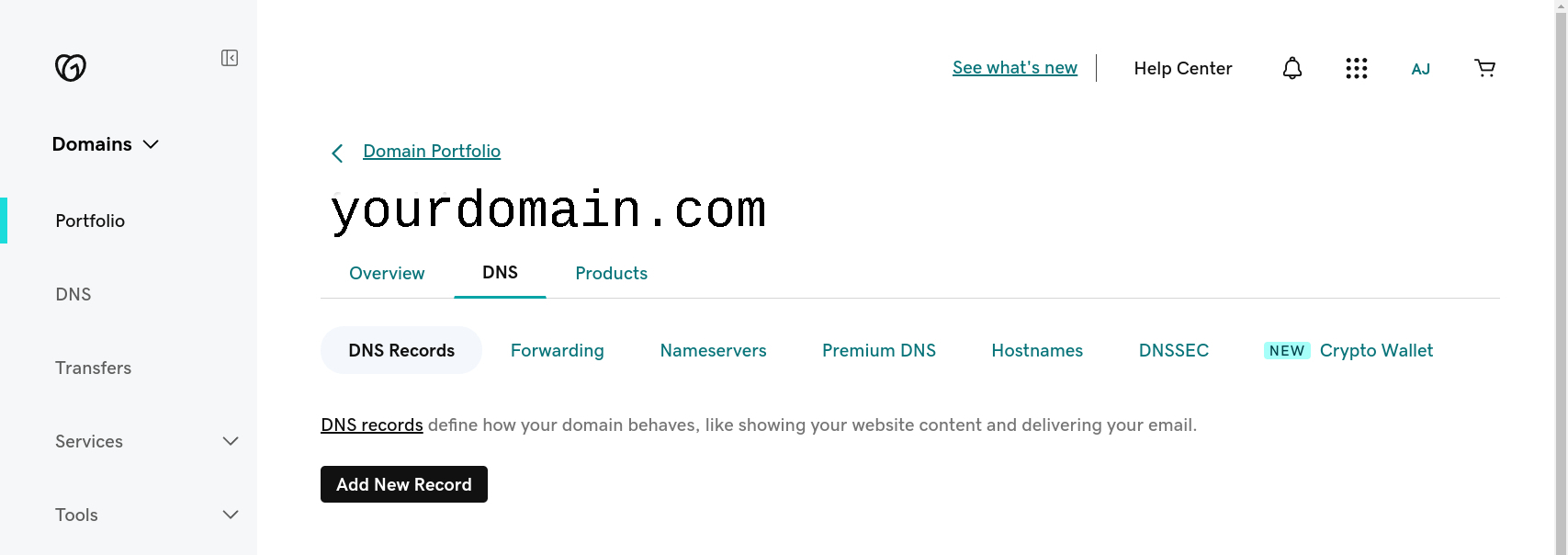
Some new fields will show: Type, Name, Value, and TTL.
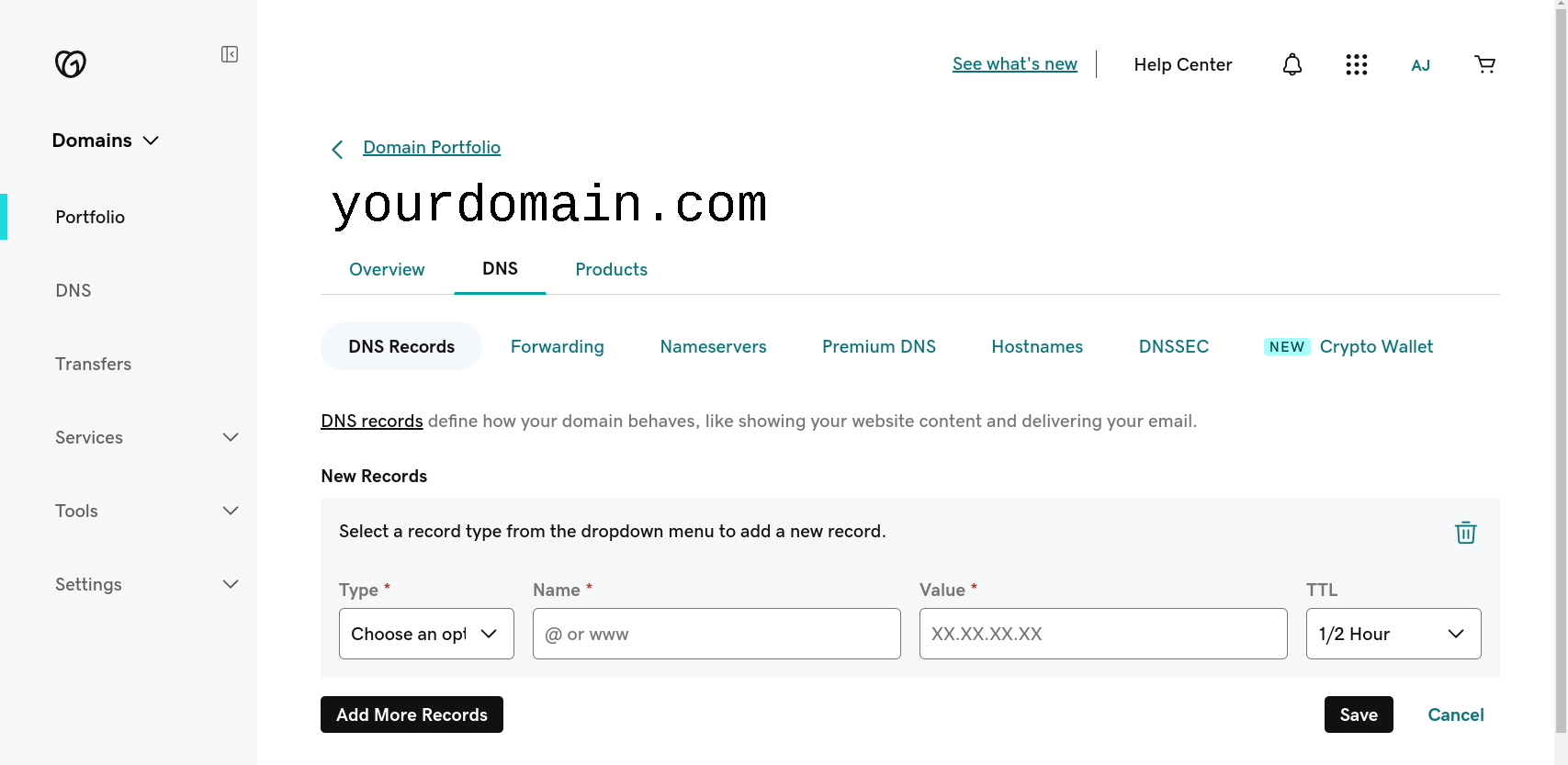
For Type, choose CNAME. For Name, enter "pay". For Value, enter "tur.bo.". For TTL, choose 1 Hour.
Click Save.
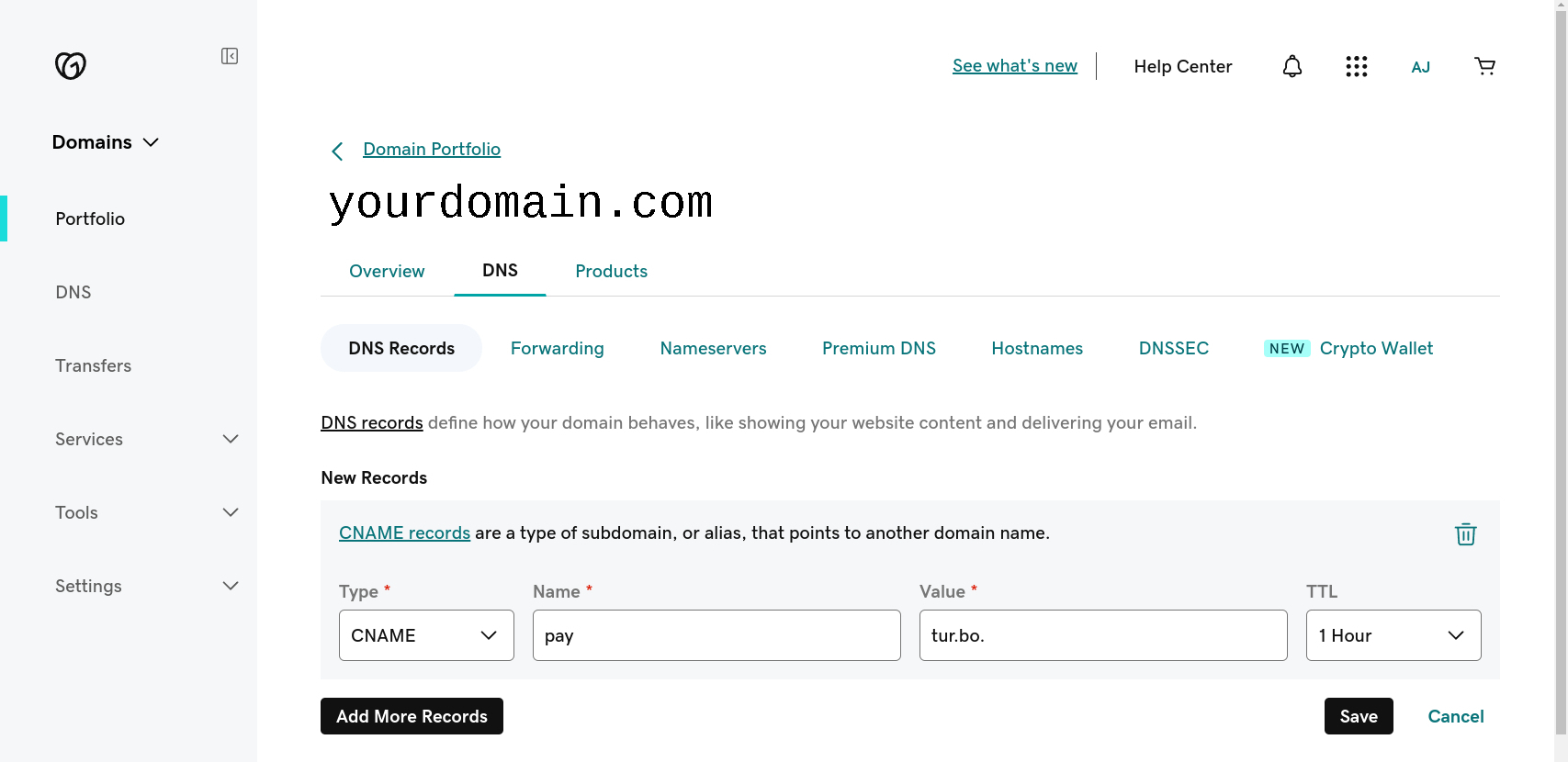
The DNS record has been added and you should see a successful message.
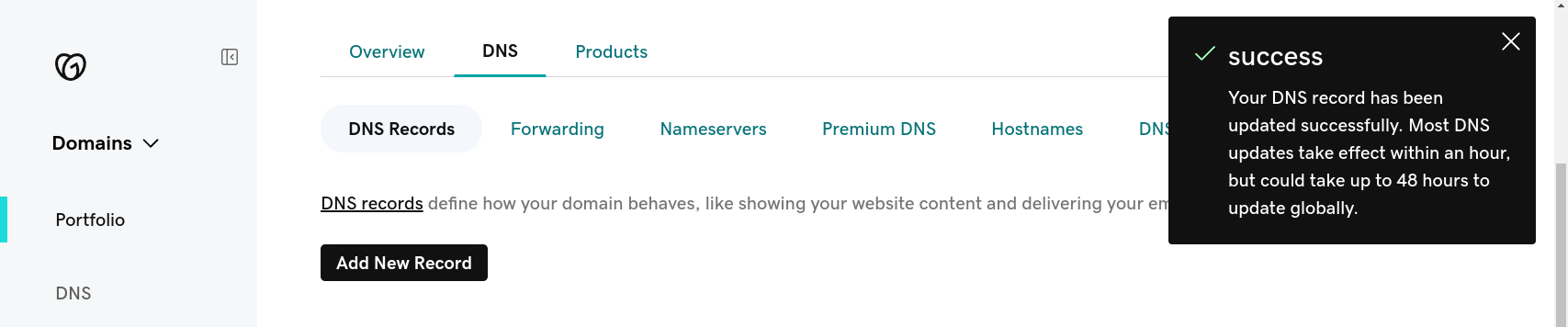
Once you've saved, go to Custom Domain in the Turbo account portal to add it.
Note: It can take a bit of time for DNS to propagate so that we can validate the CNAME. If the Custom Domain page is unable to add your domain, and your DNS CNAME record is in place, please try again later.